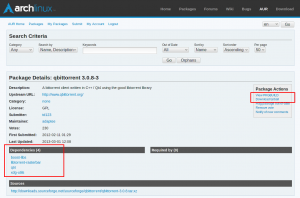Although it happened a few months ago, I have to write it (and maybe you have to read it once more  ).
).
 Cinnarch project was abandon because of the problems they had with the Cinnamon DE. For those they don’t know, Cinnarch was an Arch Linux based distribution with Cinnamon DE and a wizard installation program. It was by the far the most easy way to install Arch Linux with the Cinnamon DE. But they abandoned Cinnamon for the favor of the Gnome 3 DE.
Cinnarch project was abandon because of the problems they had with the Cinnamon DE. For those they don’t know, Cinnarch was an Arch Linux based distribution with Cinnamon DE and a wizard installation program. It was by the far the most easy way to install Arch Linux with the Cinnamon DE. But they abandoned Cinnamon for the favor of the Gnome 3 DE.
The new project is called Antergos and it comes with a graphical and a text installation wizard. It also has a GUI front-end for pacman (the PacmanXG4). The home site for Antergos is antergos.com